C# .NET for beginners : How to add Context Menu Right Click with Copy, Cut, and Paste Functions in a TextBox or RichTextBox using C# and VB.NET?
Create Context Menu Right in C#
Add Copy, Cut, Paste Function
void CutAction(object sender, EventArgs e) {
richTextBox1.Cut();
}
void CopyAction(object sender, EventArgs e) {
Clipboard.SetData(DataFormats.Rtf, richTextBox1.SelectedRtf);
}
void PasteAction(object sender, EventArgs e) {
if (Clipboard.ContainsText(TextDataFormat.Rtf)) {
richTextBox1.SelectedRtf = Clipboard.GetData(DataFormats.Rtf).ToString();
}
richTextBox1.Text = Clipboard.GetText();
}
Next Add this source code on Event of a TextBox or RichTextBox
private void richTextBox2_MouseDown(object sender, MouseEventArgs e) {
if (e.Button == MouseButtons.Right) {
ContextMenu contextMenu = new System.Windows.Forms.ContextMenu();
MenuItem menuItem = new MenuItem("Cut");
menuItem.Click += new EventHandler(CutAction);
contextMenu.MenuItems.Add(menuItem);
menuItem = new MenuItem("Copy");
menuItem.Click += new EventHandler(CopyAction);
contextMenu.MenuItems.Add(menuItem);
menuItem = new MenuItem("Paste");
menuItem.Click += new EventHandler(PasteAction);
contextMenu.MenuItems.Add(menuItem);
richTextBox1.ContextMenu = contextMenu;
}
}
Create context Menu Right in VB.NET
Add ContextMenuStrip component to your form, then add some items to this ContextMenuStrip like "Copy","CUT" and "Paste".next add this source code :
Private Sub CutToolStripMenuItem_Click(sender As Object, e As EventArgs) _
Handles CutToolStripMenuItem.Click
RichTextBox1.Cut()
End Sub
Private Sub CopyToolStripMenuItem_Click(sender As Object, e As EventArgs) _
Handles CopyToolStripMenuItem.Click
RichTextBox1.Copy()
End Sub
Private Sub PasteToolStripMenuItem_Click(sender As Object, e As EventArgs) _
Handles PasteToolStripMenuItem.Click
RichTextBox1.Paste()
End Sub
See you next lessons ....
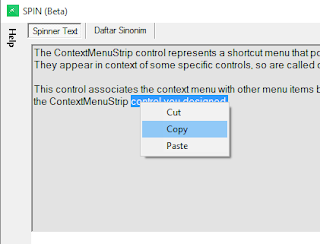
Không có nhận xét nào:
Đăng nhận xét