Python 3 Tutorial - What's new in Python 3? Python 3 version released in 2008. Python 3.0 version is supposed to be backward incompatibles, later on many of its important features have been backported to be compatible with version 2.7.
This tutorial gives enough understanding on Python 3 version and We can learn step by step how to code with Python programming language using visual studio 2015.
How to Install Python Tools for Visual Studio 2015
First step - you must have visual studio on your computer before, i'm using visual studio 2015 Enterprise version.Open your visual studio, on the top menu click file > new project > Python Templates > Install Python Tools for Visual Studio > Install
Next, we were told to waiting installation / update session. Please wait until installation process is finished.
Mybe, after python tools for visual studio was installed, you need to restarting your system and open your visual studio again.
Video Tutorial How to Install Python Tools for Visual Studio 2015
See you next lessons ...

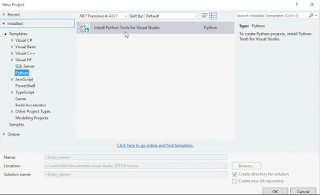

Không có nhận xét nào:
Đăng nhận xét