Python 3 tutorial - in Python 3 or python 2, we has many similarities to C, and Java programming languages.
At the previews lessons, we have learn about python 3, please read
in this lessons, we will Explain about Basics Syntax that can use in Python 3.
Start writing Code
As we know, to print simple string with python 3, just following this script
print ("Hello World!")
When you execute that file (helloworld.py) on your command or debugging from visual studio, you will get this result :
Hello World!Lines and Indentation
To indicate an blocks of a code in the class in python 3, that doesn't use an braces({}). For this point, python 3 not same with other programming language, see code line below.
if True:
print ("It's True statement")
else:
print ("It's False statement")
Multi-Line Statements
Multi line Statements in Python 3 typically end with a new line. Python does, however, allow the use of the line continuation character (\) to denote that the line should continue.
data = variable1 + \
variable2 + \
variable3
or, more example we can try use array in python 3
days = ['Monday', 'Tuesday', 'Wednesday',
'Thursday', 'Friday']Quotation in Python
Python 3 programming language accepts single ('), double (") and triple (''' or """) quotes to denote string literals, as long as the same type of quote starts and ends the string.just following this python simple code below :
word = 'word'
sentence = "This is a sentence."
paragraph = """This is a paragraph. It is
made up of multiple lines and sentences."""Comments in Python
To add comment in python 3 programming languages A hash sign (#) that is not inside a string literal begins a comment. All characters after the # and up to the end of the physical line are part of the comment and the Python interpreter ignores them.
#!/usr/bin/python3
# First comment
print ("Hello World!") # next comment
print ('let me introduce myself') # this, comment too,
# this comment to print ("My name is Harison, I work at an Private Company in Indonesia.")
print ("'CV.Delta Microtech' as a .Net Programmer since 2010.")
print ("Please Subscribe and Follow Our Social Medias 'Sector Code' to get Latest tutorials and will be send to your email everyday for free!,")
print ('Nice to meet you and Happy coding :) all ^^')Multiple Statements on a Single Line
in python 3 programming language, The semicolon ( ; ) will allows for multiple statements on the single line given that neither statement starts a new code block. Here is a sample snip using the semicolon :
import sys; a = 'string'; sys.stdout.write(a + '\n')Multiple Statement Groups as Suites
A group of individual statements, which make a single code block are called suites in Python. Compound or complex statements, such as if, while, def, and class require a header line and a suite.Header lines begin the statement (with the keyword) and terminate with a colon ( : ) and are followed by one or more lines which make up the suite. For example, following this python code :
if expression :
suite
elif expression :
suite
else :
suite
See you next Lessons..
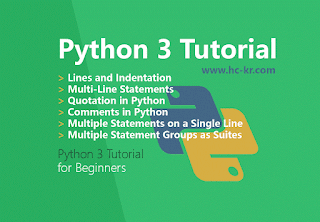
Không có nhận xét nào:
Đăng nhận xét