Laravel 5 tutorial for beginners - Part4 how to working with socialite package login using social media Linkedin, Google, Twitter & Facebook in Laravel 5.3. This lessons is continued previews lessons about how to create login page in laravel using media social twitter login & facebook login.
Before create this project, we recomended you to read previews lesson about login using google, twitter and facebook, please read :
Create Linkedin Login in Laravel 5.3
First, we need to create new Apps in Linkedin, Please login into your linkedin account and create new app, go to this link https://www.linkedin.com/developer/apps/newClick on Create new app, than fill all the filed list that required, and agree the linkedin privacy and press create.
Next, on your new app, insert our redirect url and OAuth as Callback url's into our server, see this images
we will need the Client id and the secret id for our services provider.
Next, in laravel project, go to our services, that stored on config/services.php and add new services
'linkedin' => [
'client_id' => '81xzej2zwlroko', // configure with your app id
'client_secret' => 'shpg1zit7oZJTKVh', // your app secret
'redirect' => 'http://localhost:8080/callback/linkedin', // Callback url
],
Next, create new link into our Login page, that stored on resources\views\auth\login.blade.php
<a class="btn btn-link" href="redirect/linkedin">linkedin Login</a>
Video tutorial login using Linkedin in Laravel
See you next Lessons...
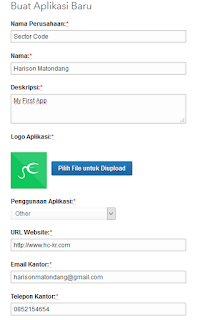
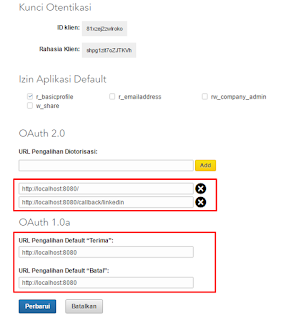
Không có nhận xét nào:
Đăng nhận xét